Review: Time management apps to keep you on track

Photo courtesy of: Giphy
June 16, 2021
In an environment where most of us are online, teachers can’t watch students or get on their back to get work done. Fortunately, the internet provides us with apps that can help students achieve their goals in life academically and personally. For time management and getting tasks done, these apps might be something that you will need all throughout your life.

Study Bunny is an app that is supposed to be motivational enough for people to study or complete tasks, while also hooking you with how cute the app is. The app comes with cool features like flashcards, a study tracklist, a to-do list, and customizing your bunny and the room your bunny is in. One issue with the app is that it allows you to leave the app while studying. Let me explain: you can set up a study timer, whether that is a countdown, countdown with no breaks, or a stopwatch, but while the timer is going a person can leave the app. Once you go back in, your timer has not stopped. If you are someone who will get distracted while studying, like me, I wouldn’t recommend this app just for that reason.
Cons:
-Lets you out of the app
-Ads
Pros:
-Includes flashcards
-Very customizable
-Makes it fun and includes incentives
-The ads aren’t videos
-Countdowns go up to 180 minutes
-Free
*Disclaimer: I only reviewed the app to the limitation of a free use.
Sleep is a big thing for time management. If you don’t get enough sleep, things can fall apart quickly. I liked how strict this app was. The basics of the app are that every time you turn on your sleep timer and go to sleep the app constructs a building. Every night it will build a building and become a town. You can’t leave the app once you turn on the timer. If you leave the app, you end up risking the destruction of your building. If you go to sleep later than what you set as your bedtime goal, then you can’t build anything. I will say when I set the time and it went off for me to get up, I shut it off and went back to sleep. So, if that will be a problem for you, I would try the shaking challenge the app has in its settings.
Cons:
-You can prevent your building from collapsing in the settings
-Playing with friends is not free
Pros:
-There are consequences if you accidentally leave the app
-Incentives
-Has a bedtime reminder
-Comes in nine different languages
-Can make it customizable with coins
*Disclaimer: I only reviewed the app to the limitation of a free use.
I have been using the website version of Notion since I began my senior year, and while I haven’t used it religiously; it has helped when creating a calendar and organizing my assignments. What I really like about it is that you can truly make your space yours. I have had fun getting inspiration from Youtuber’s Notion space, so if that is something you like, I would definitely recommend it. The purpose of Notion is to create something that works for you, so I wouldn’t copy a Youtuber’s space unless you know it can work for you.
Cons:
-All the features the app offers can be overwhelming
-You can end up designing more than working on what you need to work on
-Not secure when it comes to data privacy
Pros:
– Has templates
– Customizable
-Can insert things like images, code, videos, and visual bookmarks for websites
*Disclaimer: I only reviewed the app to the limitation of a free use.
The app was easy to navigate and simple. If you are looking for something that doesn’t take that much time to set up and use, I would recommend it. The routine feature is for multiple events that happen in your day, and the block schedule is for single events. For example, our schedule for the school day would go in the routine, and having to attend an extra team meeting would go in the block feature.
Cons:
-Not totally free
Pros:
-You can change how many times the notification vibrates
-Can include comments and tags
-Easy to use
Action-Dash
What surprised me about this app was that it was able to pull data from my app usage way before I downloaded the app. I liked that because it was different after looking at two other screen time apps. After looking at how much screen time I would spend in certain apps, I wanted a screen time app that would also block apps for me. With this app, you can set usage limits, block apps, and pause apps.
Cons:
-Only for android
Pros:
-Has notification insights
-You can change the theme and list style
-You can have an animated meme when attempting to use a blocked app
-Has features you can enable to make sure you aren’t in front of distracting apps
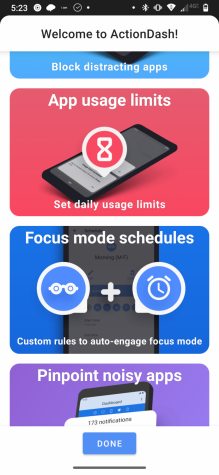
-Tracks how much time you spend on every app.
Apple users and Android, if Action-Dash isn’t your thing, I would recommend the app Forest.
